Datasets
Products Table 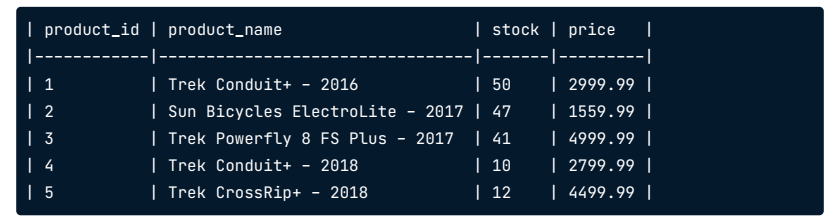 Buyers Table
Buyers Table  Staff Table
Staff Table  Orders Table
Orders Table 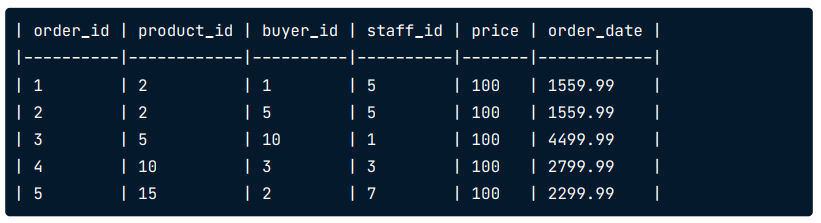
Getting an error
![image]()
1 2 3 4
CONSTRAINT unique_product_name UNIQUE(product_name); INSERT INTO products(product_name, stock, price) VALUES('Trek Powerfly 5 - 2018', 10, 3499.99);
Violation of UNIQUE constraints ‘unique_product_name’. Cannot insert duplicate key in object ‘dbo.products’. The duplicate key value is (Trek Powerfly 5 - 2018).
The TRY…CATCH syntax
Syntax:
1 2 3 4 5 6 7
BEGIN TRY {sql_statement | statement_block} END TRY BEGIN CATCH [{sql_statement | statement_block}] END CATCH [;]- Enclose your statements within the
TRYblock - Place your error handling code withint the
CATCHblock - Error in the
TRYblock -> theCATCHblock takes the control - No Error in the
TRYblock -> theCATCHbock is skipped
Example:
1 2 3 4 5 6 7 8
BEGIN TRY INSERT INTO products(product_name, stock, price) VALUES('Trek Powerfly 5 - 2018', 10, 3499.99); SELECT 'Product inserted correctly!' AS message; END TRY BEGIN CATCH SELECT 'An error occured! You are in the CATCH block' AS message; END CATCH
The above sql statement runs the code within the TRY block and retuns the corresponding messages depending upon if the code runs successfully or not.
- Enclose your statements within the
Nesting TRY…CATCH
1 2 3 4 5 6 7 8 9 10 11 12 13 14 15 16
BEGIN TRY INSERT INTO products(product_name, stock, price) VALUES('Trek Powerfly 5 - 2018', 10, 3499.99); SELECT 'Product inserted correctly!' AS message; END TRY BEGIN CATCH SELECT 'An error occured inserting the product! You are in the first CATCH block' AS message; BEGIN TRY INSERT INTO myErrors VALUES ('ERROR!'); SELECT 'Error inserted correctly!' AS message; END TRY BEGIN CATCH SELECT 'An error occured inserting the error! You are in the second CATCH block' AS message; END CATCH END CATCH
Error anatomy and uncatchable errors
Error anatomy
1 2
INSERT INTO products(product_name, stock, price) VALUES('Trek Powerfly 5 - 2018', 10, 3499.99);
![image]()
Uncatchable erros
- Severity lower than 11 (11-19 are catchable)
- Severity of 20 or higher that stop the connection
- Compilation errors: objects and columns that don’t exist
Giving Information About Errors
Error Functions
ERROR_NUMBER()returns the number of the error.ERROR_SEVERITY()returns the error severity (11-19).ERROR_STATE()returns the state of the error.ERROR_LINE()returns the number of the line of the rror.ERROR_PROCEDURE()returns the name of stored procedure/trigger. NULL if there is not stored procedure/trigger.ERROR_MESSAGE()returns the text of the error message.
1 2 3 4 5 6 7 8 9 10 11 12 13
BEGIN TRY INSERT INTO products(product_nae, stock, price) VALUES('Trek Powerfly 5 - 2018', 10, 3499.99); END TRY BEGIN CATCH SELECT ERROR_NUMBER() AS Error_number, ERROR_SEVERITY() AS Error_severity, ERROR_STATE() AS Error_state, ERROR_PROCEDURE() AS Error_procedure, ERROR_LINE() AS Error_line, ERROR_MESSAGE() AS Error_message END CATCH

