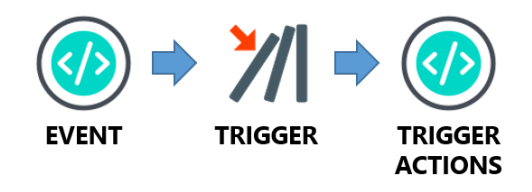What is a trigger?
- Special type of stored procedure
- Executed when an event occurs in the database server
![image]()
Types of Trigger(based on T-SQL commands)
- Data Manipulation Language (DML) triggers
INSERT,UPDATEorDELETEstatements
- Data Definition Language (DDL) triggers
CREATE,ALTERorDROPstatements
- Logon triggers
LOGONevents
- Data Manipulation Language (DML) triggers
Types of Trigger(based on behavior)
AFTERtrigger- The original statment executes
- Additional statements are triggered
- Examples of use cases:
- Rebuild an index after a large insert
- Notify the admin when data is updated
INSTEAD OFtrigger- The original statement is prevented from execution
- A replacement statement is executed instead
- Examples of use cases:
- Prevent insertions
- Prevent updates
- Prevent deletions
- Prevent object modifications
- Notify the admin
Trigger definition (with AFTER)
1 2 3 4 5 6 7 8 9 10
-- Create the trigger by giving it a descriptive name CREATE TRIGGER ProductsTrigger -- The trigger needs to be attached to a table ON Products -- The trigger behavior type AFTER INSERT -- THe beginning of the trigger workflow AS -- The action executed by the trigger PRINT('An insert of data was made in the Products table.');
Trigger definition(with ISTEAD OF)
1 2 3 4 5 6 7 8 9 10
-- Create the trigger by giving it a descriptive name CREATE TRIGGER PreventDeleteFromOrders -- The trigger needs to be attached on a table ON Orders -- The trigger behavior type INSTEAD OF DELETE -- The beginning of the trigger workflow AS -- The action executed by the trigger PRINT('You are not allowed to delete rows from the Orders table.');
AFTER vs. INSTEAD OF
1 2 3 4 5 6 7
CREATE TRIGGER MyFirstAfterTrigger ON Table1 -- Triggered after -- the firing event (UPDATE AFTER UPDATE AS {trigger_actions_section};
1 2 3 4 5 6 7
CREATE TRIGGER MyFirstInsteadOfTrigger ON Table2 -- Triggered instead of -- the firing event (UPDATE) INSTEAD OF UPDATE AS {trigger_actions_section};
</hr>
How DML triggers are used
Why should we use DML triggers?
- Initiating actions when manipulating data
- Preventing data manipulation
- Tracking data or database object changes
- User auditing and database security
Deciding between AFTER and INSTEAD Of
AFTER trigger INSTEAD OF trigger Initial event fires the trigger Initial event fires the trigger Initial event executes Initial event is not executed anymore The trigger actions execute The trigger actions execute AFTER trigger usage example
1 2 3 4 5 6 7
CREATE TRIGGER SalesNewInfoTrigger ON Sales AFTER INSERT AS EXEC sp_cleansing @Tabel = 'Sales'; EXEC sp_generateSalesReport; EXEC sp_sendnotification;
- Data is inserted into a sales table
- Start a data cleansing procedure
- Generate a table report with the procedure
- Notify the database administrator
INSTEAD OF trigger usage example
1 2 3 4 5 6 7 8 9 10 11 12 13 14 15 16 17 18 19 20 21 22
CREATE TRIGGER BulbsStockTrigger ON Bulbs INSTEAD OF INSERT AS IF EXISTS (SELECT * FROM Bulbs AS b INNER JOIN inserted AS i ON b.Brand = i.Brand AND b.Model = i.Model WHERE b.Stock = 0) BEGIN UPDATE b SET b.Power = i.Power, b.Stock = i.Stock FROM Bulbs AS b INNER JOIN inserted AS i ON b.Brand = i.Brand AND b.Model = i.Modle WHERE b.Stock = 0 END ELSE INSERT INTO Bulbs SELECT * FROM inserted;
- The power changes for some models
- Update only the products with no stock
- Add new rows for the products with stock
Trigger Alternatives
Triggers vs Stored Procedures
Triggers Stored procedures Fired automatically by an event Run only when called explicitly sql INSERT INTO Orders [...];sql EXECUTE sp_DailyMaintenance;Don’t allow parameters or transactions Accept input parameters and transactions Cannot return values as output Can return values as output Used for: 1. auditing 2. integrity enforcement Used for: 1. general tasks 2. user-specific needs Triggers vs computed columns
Triggers Computed Columns calculate column values calculate column values use columns from other tables for calculations use columns only from the same table for calculations INSERTorUPDATEused to calculatecalculatino defined when creating the table sql [...] UPDATE SET TotalAmount = Price * Quantity [...sql [...] TotalAmount AS Price * Quantity [...]Example of a computed column
1 2 3 4 5 6 7 8 9 10 11
CREATE TABLE [SalesWithPrice] ( [OrderID] INT IDENTITY(1,1), [Customer] NVARCHAR(50), [Product] NVARCHAR(50), [Price] DECIMAL(10,2), [Currency] NVARCHAR(3), [Quantity] INT, [OrderDate] DATE DEFAULT (GETDATE()), [TotalAmount] AS [Quantity] * [Price] )
Using a trigger as a computed column
1 2 3 4 5 6 7 8 9
CREATE TRIGGER [SalesCalculateTotalAmount] ON [SalesWithoutPrice] AFTER INSERT AS UPDATE [sp] SET [sp].[TotalAmount] = [sp].[Quantity] * [p].[Price] FROM [SalesWithoutPrice] AS [sp] INNER JOIN [Products] AS [p] ON [sp].Product = [p].[Product] WHERE [sp].[TotalAmount] IS NULL;